When you hear the term search engine optimization (SEO), what the first thing comes in mind? May it is using the keyword in your articles, adding back links, or writing content that people actually want to read. For your knowledge, these are not the only factors to improve your SEO. One element that is the URL slug; it also play essential role in your SEO effort.
But all of these plays an important role, SEO is really about combining them to prove improve your chances of ranking higher on search engine like Google.

As you explore modern marketing strategies like short or customizing URLs for better engagement it is worth paying attention to URL slugs. Why? Because a well optimized slug can boost your SEO, make your links more users friendly, and even build credibility for your brand.
In this guide, we explore why URL slugs matter and share best practices to help you get the most out of them.
What is URL Slug & Meaning?
URL slug is the part of a URL points to be a unique page on a website.
Also Read: UGC Link Attribute in SEO and Importance for Backlinks
URL slugs to be read in easily, as they help describe a page’s content to both search engines and visitors. You can think have them like name tags that identify each page on a website.
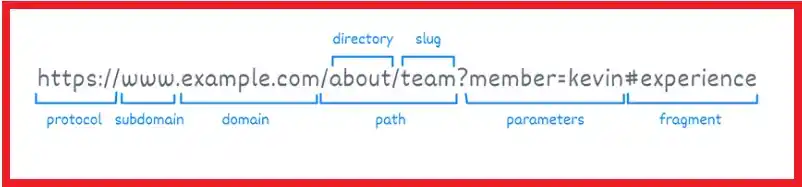
URL slugs appear after the directory and before any additional parameters or fragments. They are the part of the URL that changes for each unique page, while other parts like the protocol and domain name—remain the same.
A URL slug has another names “website slug” or “page slug,” but for simplicity, we’ll prefer to it like as a URL slug
Why is The URL Slug Important for SEO?
URL slugs matter to search engines because they get matter to visitors.
But a URL slug may not directly affect your rankings; it does influence how visitors decide whether to click on your site. The slugs appear as part of the snippet in search engine results pages (SERPs), they act as a signal to users about whether your page contains the content they’re looking for.
URL slugs also shape the user experience; but messy or unclear URLs as confuse visitors and even make them question your site’s quality.
What Are SEO Best Practices for URL Slugs?
Ready to get begin optimize your URL slugs for SEO? Here are six best practices to help you create cleaner, more effective URLs.
Website URL Slug Must be Short
When creating a slug, keep it short. Concise slugs are easier to read and more memorable. As a rule, aim is for three to five words.
Also Read: What is Sponsored Links? Benefits, Risks, and Examples
This URL slug example is too long:
https://digitalthinkerhelp.com/pc-games/what-are-the-best-pc-games-to-play-for-beginners
This slug has 10 words, making it too long. It’s harder for users to remember, and many won’t bother reading the entire thing.
Instead, use shorter URL slugs for better SEO—like this one:
https://digitalthinkerhelp.com /pc-games/best-pc-games-for-beginners
Always Apply Dashes ‘-‘
Use dashes to separate words in your URL slugs. That link cleaner, easier to read, and more user-friendly.
Imagine seeing a URL like this:
https://digitalthinkerhelp.com /pc-games/bestpcgamesforbeginners
A not proper of words is hard for both users and search engines to read. Adding dashes makes it much easier to understand
https://digitalthinkerhelp.com /pc-games/best-pc-games-for-beginners
A better to use dashes instead of underscores (“_”). Search engines may misinterpret other separators, so dashes are the safest choice.
Letters Must be Lowercase
Another SEO best practice is using lowercase letters in your slugs. Since URLs are case sensitive, because everything lowercase even proper names or titles ensures consistency and avoids errors.
Here’s an example for comparison:
Ok URL slug: / pc-games-for-beginners
Worst URL slug: / Pc-Games-For-Beginners
Never Using Dating in URL slug
URL slugs creating for SEO, avoid using dates or numbers that could make your content outdated. Including changing numbers in your URL can reduce its long-term relevance.

So, you don’t want to have a URL slug that says a year, like this:
https://digitalthinkerhelp.com /best-solo-video-games-2022
A people visits a URL in 2023 that still includes ‘2022,’ they’ll likely assume the information is outdated, even if the content hasn’t changed much.
By taking out the date, you won’t make your content outdated.
Removing dates from your URL helps keep your content evergreen. Avoid including numbers that may change over time.
For example, if you write an article the “Top 7 Video Games” and later updated to be including more, the original number outdated. To prevent this, it’s best to steer clear of any numbers in your URL that could change in the future.
Not Using Special Characters
Next on our list of slug SEO best practices is a special character. Characters like emojis are increasingly popular online, which might make them tempting to include in a URL.
Google strongly recommends avoiding special characters in URL slugs for SEO. It’s better to use words instead.
Another in this, not everyone may understand certain special characters, and symbols like emojis can be interpreted in different ways. To keep your URL slugs clear and consistent, it is the best to be avoided.
Apply Page’s Target Keyword in Slug
To follow URL slug SEO best practices, include keyword in the slug. This gives context to the page and signals relevance to both users and search engines.
For example, your page targets the keyword ‘fantasy football team name,’ you can include it in the URL slug to provide clear context this page.
URL slug example
For instance, Pro Football Network added the target keyword to their URL slug to make the page’s relevance and context clear.
Including your target keyword in the URL is another effective path to optimize SEO.
How Do You Add and Edit URL Slugs in WordPress?
Editing URL slugs in WordPress is simple and can boost your site’s SEO it can be more user-friendly.
When you are going to add a new post or update an existing, adjusting a clear slug ensures your URLs are easy to read and SEO-friendly.
Also Read: Keyword Prominence in SEO for Better Visibility with Examples
Customizing your URL slug is crucial for how your content will be presenting an online.
In WordPress, add or edit slugs is built into the content creation workflow, that easy to use even for those without technical experience
First, log in to your WordPress dashboard
Go to ‘Posts’ or ‘Pages’ in the left hand sidebar after logging in. You can choose an existing post or page to edit, or create a new one, as your needs.
Find the permalink on the editing screen; look at the right-hand ‘Post’ or ‘Block’ section. That screen displays the URL of your post or page, with the slug at the end.
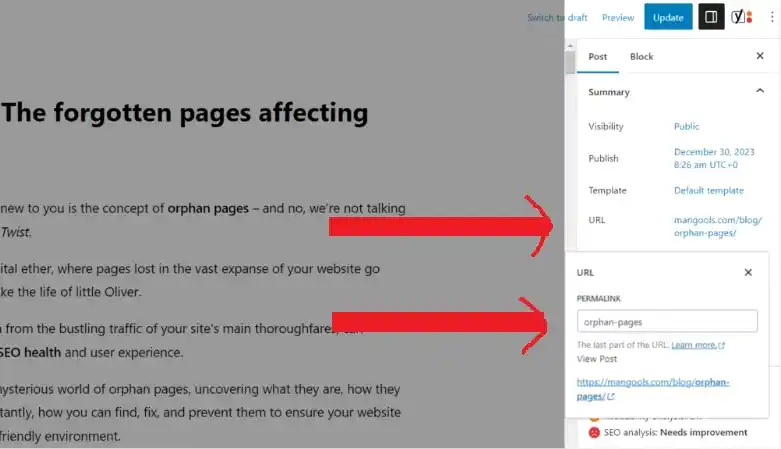
Now, you have to click on ‘URL’ element in the ‘Post’ section; then modify URL slug as your need
Ensure your URL slug is perfectly concise, adding your primary keyword of specific page. Don’t forget to use ‘-’ to separate every word for getting better user readability and SEO.
Now, final click on ‘Update’ or ‘Publish’ button to apply all changes in your post or page.
FAQs (Frequently Asked Questions)
Why Is It Known as a Slug?
The term ‘slug’ comes from journalism, where it was used as a short internal description of articles. Web developers later adopted this term to describe the part of a URL that provides a clear, descriptive identifier for a page.
What is The Difference between a URL and Slug?
A URL shows the complete web address with adding the protocol and domain name. But, slug is the small portion that comes after the slash—for example, /what-is-url-slug
What Happens When You Change the URL Slug?
If you are going to change a URL slug, the web address of that page changes too. This means page no longer be accessed using the old URL.
Any time you have to update a URL slug, and then create a 301 redirect from the old URL to the new one to be making sure visitors and search engines can still find your page.
Final Thoughts
As result of this post; well-optimized URL slug lets help both search engines and audiences keep understanding your content easy way.
Once created well slugs as descriptive and enabled keyword-rich; you can make simplest user-experience and offer better SEO benefits.
